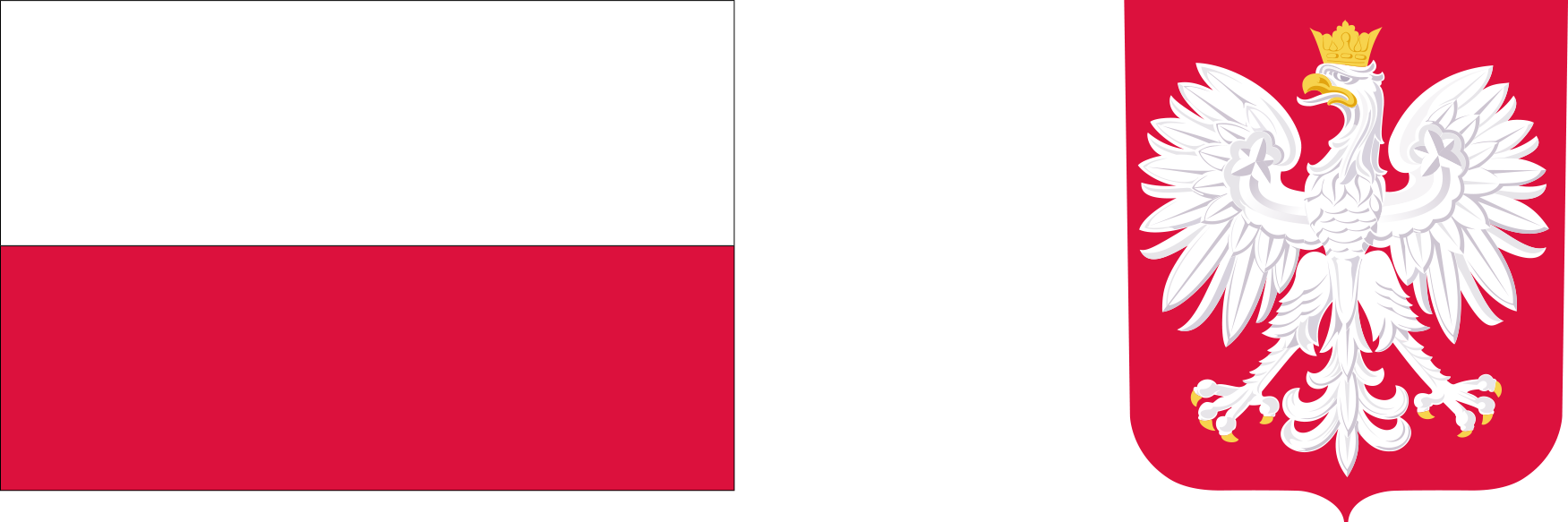Frequently Asked Questions
Frequently asked questions
-
1. You cannot send mail from the JKU network from an account set up on another server (gmail.com, gazeta.pl, o2.pl, etc.).
Change the outgoing mail port number (SMTP) from 25 to 587. -
2. Unable to send mail. The reception of mail works. An attempt to send mail ends with a server response "250 HELP", "server does not support TLS command" (or similar).
Disable outgoing mail scanning in your anti-virus software. - 3. Mail cannot be sent from a foreign network.
- Change the outgoing mail port number (SMTP) from 25 to 587.
- 4. How many email recipients can I send to at one time?
- It is recommended to send messages to 10 recipients (applies to "To" and "DW/Copy" fields combined). If you are sending to more than one recipient, please refer to the recommendations on secure messaging.