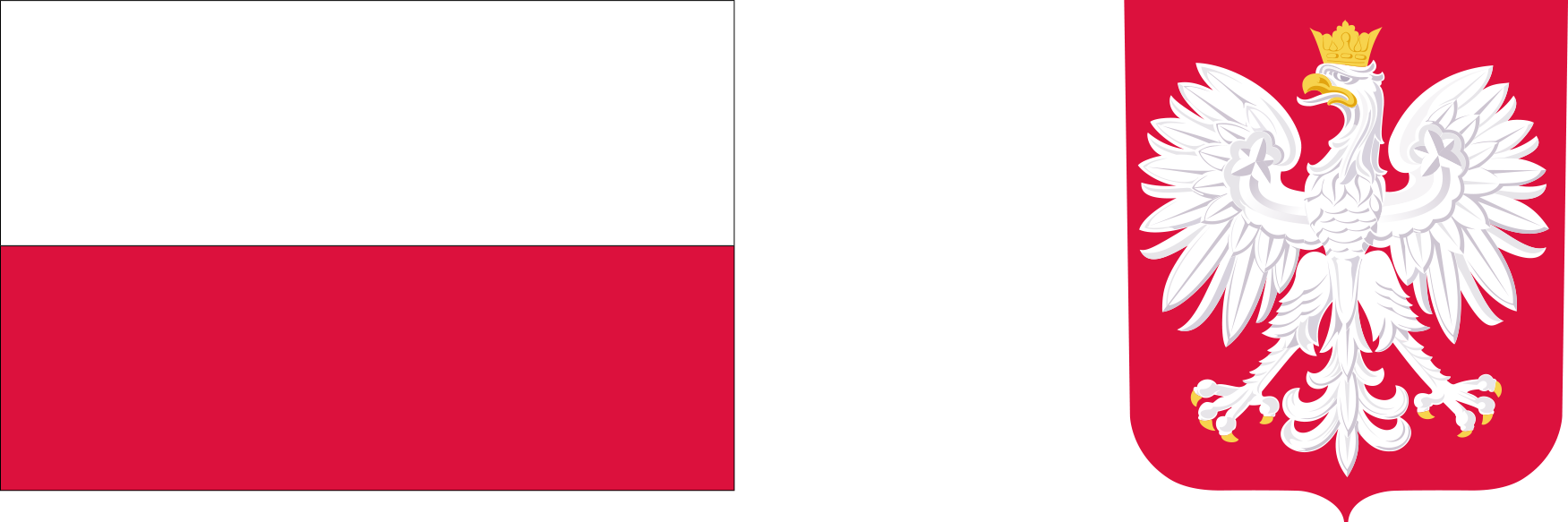Recommendations for answering e-mails
Recommendations for answering e-mails
- Please be extra vigilant when receiving your email.
- It is prohibited to receive/synchronise work e-mail with external mail servers, in particular with a Gmail account.
-
The mail password should be changed every 3 months or more frequently. New users
must change their initial password the first time they log on. - Any email from an unknown sender could be a message designed to trick you into revealing your login, password or other information, the disclosure of which could result in a data breach or financial loss.
- Do not open attachments (jpg, gif, pdf, zip, exe, 7z and others) or links contained in a message from an unknown or unverified sender. When such an attachment is opened, there is a risk that malicious software (e.g., one that encrypts drives and consequently blocks access to data) will be installed on the recipient's computer, while when the link is opened, the user may be redirected to a website that phishes for confidential data.
-
The principle of periodical review of the messages held and not retaining unnecessary data should be applied, i.e., it is advisable to regularly review emails and delete working copies of messages and irrelevant/outdated emails.
It is a good idea to have a backup of important messages on a secure local drive - automatic data retention (data deletion) on the JKU email server takes place over a 24-month period. - Particular caution should be exercised in relation to messages containing a request for data or informing about e.g., service updates or exceeding the available space limit (in the case of JKU mail, these limits are not applied). Messages from JKU IT systems never contain a request for confidential data (e.g., username, password) - JKU IT System Administrators do not obtain data in this way.
- If you have any doubts about the authenticity of an email, please send it to: postmaster@ujk.edu.pl or contact the JKU Electronic Mail System Administrator (41 349 6205, 41 349 6206).
Due to the high volume of malicious emails and in order to raise awareness of threats such as spam (unsolicited emails containing, among other things, advertisements for various services and products), viruses, trojans, ransomware (malicious encryption software), phishing (an attack aimed at receiving confidential user data), it is advisable to increase user caution when using email by checking BEFORE opening an email:
- whether the sender is known to us,
- whether the sender uses official or public mail,
- that the title of the message does not contain typos, information on winnings, inheritance, loss of access to the mailbox,
- whether the message contains an attachment.
The use of anti-virus software on a workstation is the responsibility of every user of the JKU Computer Network - although incoming mail is analysed by an up-to-date anti-virus software, but technology is prone to errors, so staff vigilance and forethought increases the chance to avoid the consequences of an email attack.