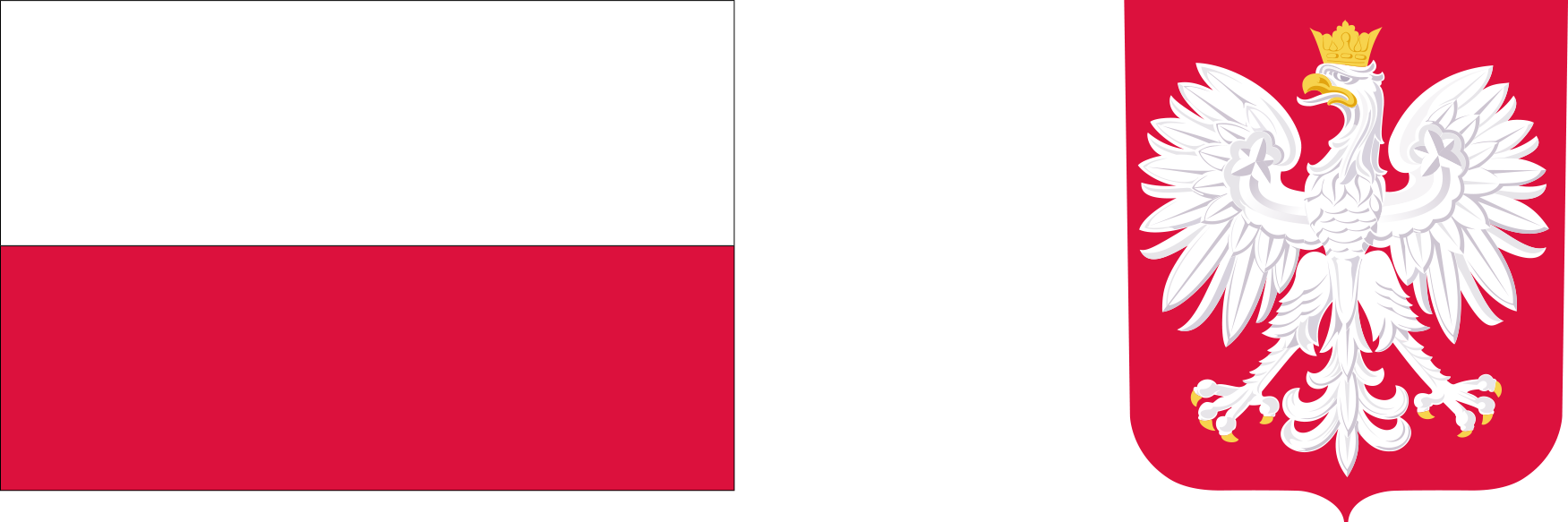Instructions for encrypting/decrypting files and directories
Instructions for encrypting/decrypting files and directories with 7zip
-
Right-click on a given file/directory and select 7zip and then add to archive.
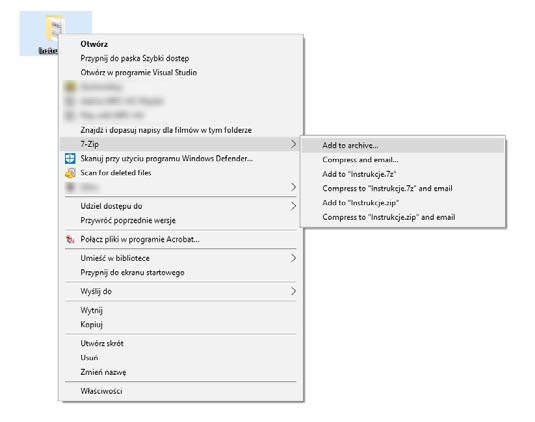
-
In the Encryption field, enter a password which should be at least 8 characters long and contain capital letters, numbers, special characters (e.g. @#$()!.). Then, repeat the password in the Reenter password field.
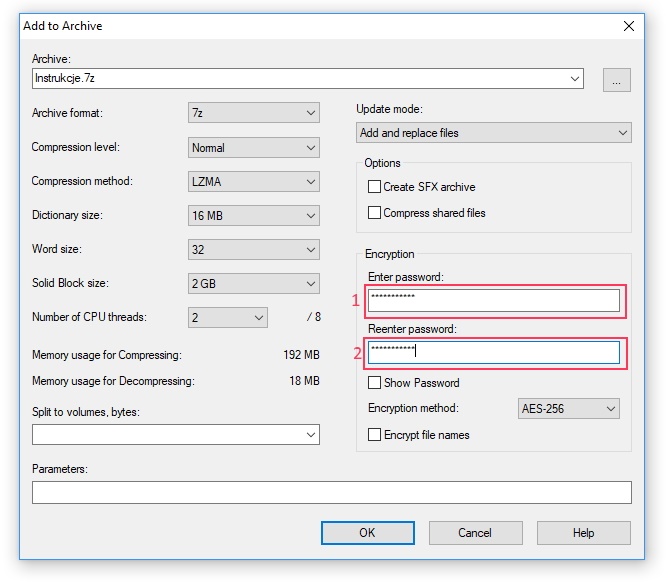
- The zipped file will appear in the directory where we performed the above action with a 7z extension.
-
To extract a file that has been archived with 7zip, right-click on the desired file and select 7zip, then Extract here.
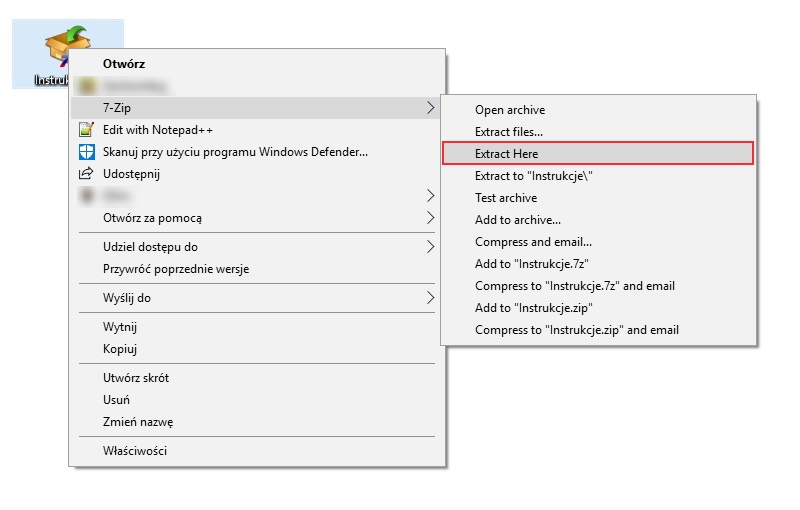
-
The Enter password window appears, where you should enter the previously created password and press OK.
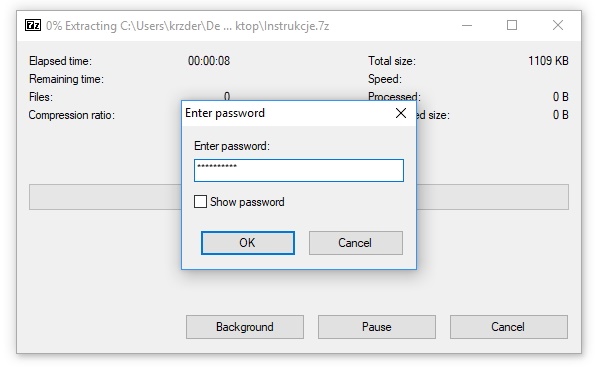
- After this action, an unzipped file/directory with the same name will appear in the directory where the file was saved.